Choose a template in the profile
Upload your own, or use an ready-made one


















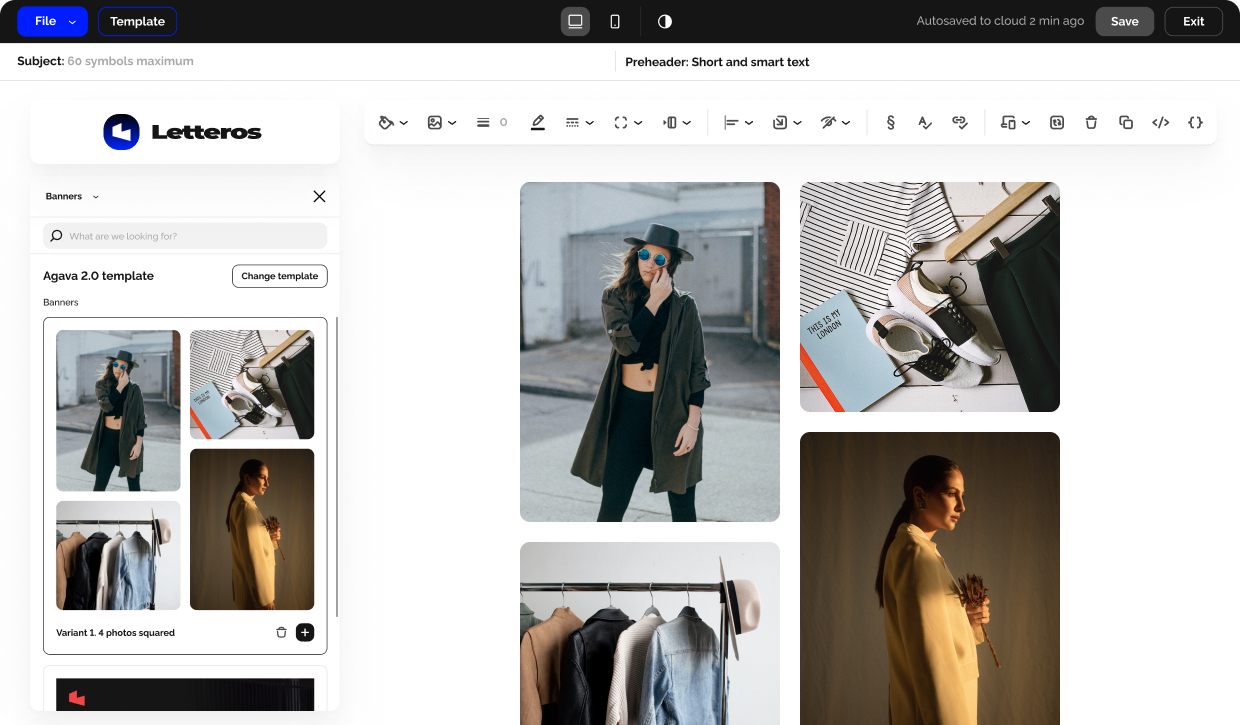
No, you can create all emails in the user-friendly and easy-to-use editor. So, you don’t need to know HTML at all.
Yes, you can import a template from a ZIP archive and edit it in Letteros.
No, the email needs to be uploaded to any platform you are used to.
SendPulse, GetResponse, Mailchimp and other popular platforms.
Check out previews on desktop and mobile.
Send a test email and test it on 9 email clients.
Many links will only confuse the reader and will not bring the desired result. Add multiple links, but keep one main focus. Better as a button.
Messages smaller than 100 KB successfully pass the anti-spam check. There may be problems with increasing the size: one or more spam filters do not allow the message to enter the Inbox. To do this, we built code and image compression tools into the platform.